Summary
This blog explores top Laravel packages that can significantly enhance development efficiency, security, user experience, and performance in Laravel projects. It delves into the nuances of Laravel package development, distinguishing between packages and bundles, and outlining the types of packages available. Additionally, the blog offers guidance on selecting the right packages to align with project needs, making it a valuable resource for developers and decision-makers aiming to build robust and scalable Laravel applications.
Table of Content
- Introduction
- Why Use Laravel Packages?
- Top Laravel Packages for Every Project

- #Packages for Development Efficiency
- #Packages for Authentication and Security
- #Packages for Database and Data Handling
- #Packages for Frontend and User Experience
- #Packages for Performance Optimization
- #Packages for Testing and Quality Assurance
- How to Choose the Right Packages for Your Laravel Project
- Conclusion
- FAQs
Introduction
Laravel, known for its elegant syntax and developer-friendly features, has become a top choice for web application development. One of its powerful aspects is the extensive ecosystem of packages available, which allows developers to add pre-built functionalities and tools to projects without reinventing the wheel. To answer your basic question, what are laravel packages? – The Laravel packages are collections of reusable code that can perform a specific function or provide multiple features, enabling developers to extend Laravel’s core capabilities and customize applications to suit various requirements.
Packages or Bundles?
Often confused with top Laravel packages, or also known as bundles many a time, but there is a slight difference between the two. Bundles, however, are a legacy term from earlier versions of Laravel, essentially the predecessor to modern Laravel packages. While bundles served a similar purpose—offering reusable, modular code—they have since been replaced by top Laravel packages, which provide a more standardized and versatile approach to enhancing Laravel applications. Top Laravel packages are developed by the Laravel community or third-party, whereas Bundles were developed by the Laravel Core team.
Types of Laravel Packages
Laravel packages come in many forms, each designed to address specific needs within a project.
- Standalone Packages: These are packages that can work independently of Laravel’s main framework, designed to perform tasks like debugging, caching, or managing environments. Standalone packages are highly versatile and can be used across different projects.
- Laravel-Specific Packages: These packages are built exclusively for Laravel, often integrating deeply with its components like Eloquent ORM, authentication, and routing. Examples include Laravel Passport for API authentication and Spatie Laravel Permission for role-based access control.
By leveraging these packages, developers can significantly accelerate project development, add robustness, and meet complex project requirements. In this blog, we’ll look at some of the top Laravel packages that offer valuable tools to simplify workflows, improve security, and create exceptional user experiences.
Why Use Laravel Packages?
Laravel packages are invaluable tools for developers, offering ready-made solutions that save time, increase efficiency, and boost project quality. Why use Laravel? Its rich package ecosystem allows developers to integrate pre-built code, avoiding the need to start from scratch for commonly used functions. This makes packages a go-to resource for enhancing application functionality and maintainability.
Benefits of Laravel Packages for Developers:
- Access to pre-built, optimized solutions that save time and streamline workflows
- Reduced coding complexity, allowing focus on core application logic
- Simplified debugging with tools like Laravel Debugbar
- Community-tested, reliable solutions that improve performance and reduce issues
- Faster development cycles with reusable code for common tasks
For decision-makers, Laravel packages translate into faster project delivery, cost-effectiveness, and scalability. Because packages are maintained by a large community, they offer a reliable way to implement robust features with minimal downtime. Using trusted packages also ensures easier maintenance and updates, contributing to long-term sustainability and reduced technical debt for the project.
Benefits of Laravel Packages for Business-App Owners and Decision-Makers:
- Faster project delivery, reducing development timelines and costs
- Cost-effective, as packages minimize custom code requirements
- Scalability, with flexible package options that support future growth
- Long-term sustainability through community-maintained packages, reducing maintenance costs
- Reduced technical debt with stable, well-supported tools
Top Laravel Packages for Every Project
Laravel’s ecosystem is enriched with packages that meet a range of development needs, from backend logic to user interface design and testing. Whether your focus is on enhancing performance, building an efficient frontend, or ensuring security, the right packages can help you achieve your goals more effectively. Below, we highlight some of the most valuable Laravel packages for every type of project, organized by function to showcase their specific benefits.
#Packages for Development Efficiency
Development efficiency is essential for streamlined workflows and meeting project deadlines. Packages like Telescope and Laravel Debugbar provide tools for debugging and monitoring, which make it easier to identify and resolve issues. Laravel develop package tools, such as Laravel Tinker, enable quick prototyping and testing in the command line. These packages reduce time spent troubleshooting, allowing developers to focus on building features rather than fixing errors, resulting in faster, more efficient project completion.
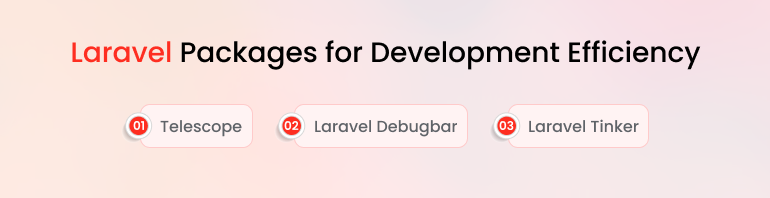
- Key Features: Real-time monitoring, request logging, error tracking, database query inspection, and queued jobs tracking.
- Advantages: Helps developers quickly identify and debug issues, offering deep insights into application performance and behavior.
Laravel Debugbar:
- Key Features: Displays debug information in the browser, including queries, memory usage, and request logs.
- Advantages: Optimizes workflows by providing essential debug data directly on the web page, making troubleshooting faster and more accessible.
Laravel Tinker:
- Key Features: Interactive REPL (Read-Eval-Print-Loop) environment, direct database access, and easy prototyping.
- Advantages: Speeds up testing and prototyping by enabling real-time code experimentation directly within the Laravel application.
#Packages for Authentication and Security
Authentication and security are fundamental to any application, and Laravel offers several packages to help developers implement these crucial features securely and efficiently. Laravel Passport provides a complete OAuth2 server implementation, perfect for complex API authentication, while Laravel Sanctum simplifies API token management, especially for SPAs. These packages allow developers to add secure login and authentication options without extensive custom coding, protecting applications from unauthorized access and ensuring user data integrity.
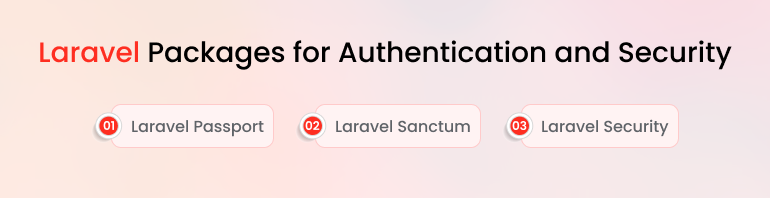
- Key Features: Full OAuth2 server implementation, access token generation, and secure API authentication.
- Advantages: Makes it easy to set up robust, scalable API authentication, especially useful for applications with complex access requirements.
Laravel Sanctum:
- Key Features: Lightweight API token authentication, easy token management, and SPA support.
- Advantages: Offers simplified authentication for SPAs and mobile applications without needing a heavy OAuth implementation, enhancing security with minimal setup.
Laravel Security:
- Key Features: Additional security measures, including CSRF protection, secure cookie handling, and improved encryption.
- Advantages: Strengthens application security, helping protect user data and preventing common vulnerabilities like XSS and CSRF attacks.
#Packages for Database and Data Handling
Managing data effectively is key to any application, and Laravel has packages that make this easier and more reliable. Packages like Eloquent-Sluggable simplify URL slug generation, improving SEO without manual effort. Laravel Backup enables regular, automatic database backups, safeguarding data, and Spatie Laravel Permission allows fine-grained role-based access control. These packages ensure that data is both accessible and secure, allowing developers to handle data management seamlessly within Laravel.
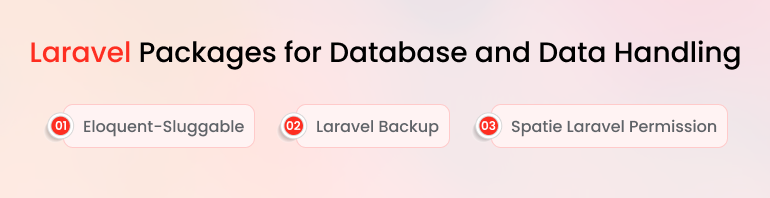
Eloquent-Sluggable:
- Key Features: Automatically generates URL slugs based on model attributes, customizable slug generation options.
- Advantages: Enhances SEO by creating user-friendly URLs without additional code, making it easier to build optimized, readable URLs.
Laravel Backup:
- Key Features: Automatic backup for databases and files, customizable backup frequency, and storage options.
- Advantages: Provides data security by automating backups, with easy restore options in case of data loss, ensuring business continuity.
Spatie Laravel Permission:
- Key Features: Role and permission management, policy enforcement, and access control based on roles.
- Advantages: Streamlines role-based access control, reducing the need for custom code and improving security by enforcing specific access permissions.
#Packages for Frontend and User Experience
Frontend integration packages focus on delivering a smooth, responsive, and engaging user experience. Livewire is a popular choice for dynamic interfaces, letting developers add reactivity without extensive JavaScript coding. Inertia.js provides the single-page application (SPA) experience using Laravel and Vue or React without a heavy API layer. These packages enable developers to build modern, interactive applications that keep users engaged and ensure a consistent, high-quality frontend experience.
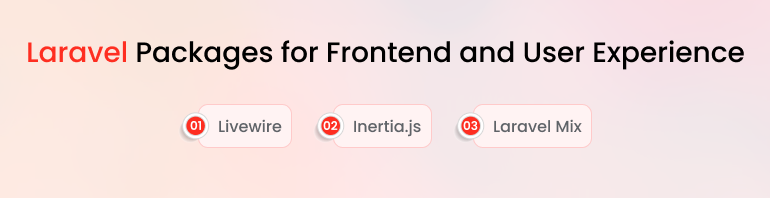
Livewire:
- Key Features: Real-time front-end interactions without JavaScript, simplified AJAX support, and dynamic UI updates.
- Advantages: Allows developers to create dynamic, reactive frontends using only PHP, reducing JavaScript dependency and speeding up development.
Inertia.js:
- Key Features: SPA-like experience, enables routing and page management without an API, and integrates easily with Vue, React, or Svelte.
- Advantages: Delivers a seamless SPA experience without complex APIs, making it easier to develop cohesive, interactive applications with a Laravel backend.
Laravel Mix:
- Key Features: Simplifies asset compilation, minifies CSS and JavaScript files, supports pre-processing tools like SASS and LESS.
- Advantages: Streamlines asset management, enabling efficient bundling and versioning for faster, lighter applications.
#Packages for Performance Optimization
Performance is vital for user satisfaction and retention, and Laravel has packages dedicated to optimizing application speed and resource use. Laravel Horizon provides advanced queue management and job tracking, which is especially useful for high-load applications. Spatie Laravel Response Cache reduces server load by caching responses, speeding up page load times for users. These packages enhance overall application performance, ensuring a fast and efficient experience that meets user expectations.
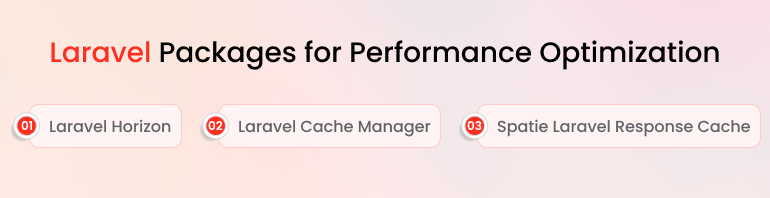
Laravel Horizon:
- Key Features: Queue monitoring dashboard, job metrics tracking, and customizable alerts for failed jobs.
- Advantages: Optimizes job processing and monitoring, helping developers manage high-traffic applications and ensure tasks are executed smoothly.
Laravel Cache Manager:
- Key Features: Simplifies cache storage and retrieval, supports multiple cache drivers, and cache clearing options.
- Advantages: Improves application speed by managing caching efficiently, reducing load times, and handling high-request volumes.
Spatie Laravel Response Cache:
- Key Features: Caches responses for specific routes, customizable cache expiration, and flexible cache drivers.
- Advantages: Enhances performance by caching frequently accessed pages, speeding up page load times and reducing server load.
#Packages for Testing and Quality Assurance
Testing is an essential part of delivering quality applications, and Laravel offers robust packages for this purpose. Laravel Dusk enables end-to-end testing, simulating user interactions for thorough QA. Pest PHP offers a simpler syntax for writing expressive, fast tests, while Laravel Test Factories Generator quickly generates factories to populate test data. These testing packages streamline the quality assurance process, ensuring applications function correctly and delivering a polished end product to users.
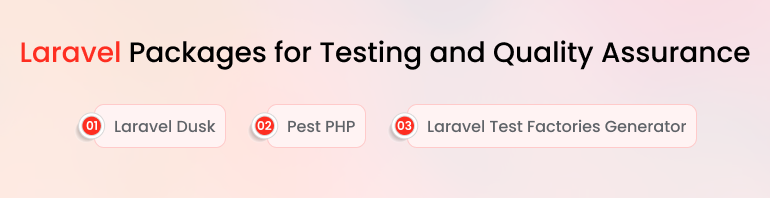
Laravel Dusk:
- Key Features: Browser automation, end-to-end testing, interaction simulation, and screen capture for failed tests.
- Advantages: Enables developers to conduct thorough end-to-end tests, ensuring all front-end elements work as expected in a real browser environment.
Pest PHP:
- Key Features: Simple, expressive syntax for tests, zero-configuration setup, and easy test grouping.
- Advantages: Simplifies testing with a user-friendly syntax, enabling developers to write and run tests faster, supporting a higher standard of quality assurance.
Laravel Test Factories Generator:
- Key Features: Automates the generation of factories for model testing, customizable configurations.
- Advantages: Saves time on factory creation, allowing developers to populate test data quickly, speeding up the testing process and enhancing accuracy in tests.
Looking to elevate your project? Get custom Laravel solutions that ensure scalability and performance. Transform your application with our expert team today!
How to Choose the Right Packages for Your Laravel Project
Choosing the right packages for a Laravel project requires careful consideration of the project’s unique requirements and long-term goals. A Laravel development company skilled in Laravel package development offers a vast array of packages, each designed to streamline development and add specific functionalities, from authentication and security to performance optimization and testing. The growing popularity of Laravel is reflected in laravel usage statistics, highlighting its effectiveness. With so many options available, it’s important to select packages that not only meet immediate project needs but also support scalability, maintainability, and security over time. By evaluating these aspects, you can build a Laravel application that is efficient, secure, and primed for future growth.
Evaluating Project Needs and Goals
To select the best Laravel packages, start by evaluating the specific needs and objectives of your project. Consider the core functionality your application requires, like authentication, data handling, or frontend interactivity. For example, if the project demands secure API access, Laravel Passport may be essential. Assessing these needs first allows you to prioritize packages that align directly with your project’s goals.
Balancing Performance, Maintainability, and Security
When choosing packages, it’s crucial to balance performance, maintainability, and security. Packages like Laravel Horizon and Spatie Laravel Response Cache improve performance, while Laravel Sanctum enhances security. Maintainability is another key factor—ensure the package is well-documented and regularly updated to avoid future complications. This balance is essential to ensure that your application runs smoothly while being easy to maintain over time.
Considering Long-Term Project Support and Scalability
Scalability and support are critical when selecting packages for a growing project. Look for widely adopted packages with active communities and consistent updates. For example, Livewire and Spatie Laravel Permission have robust user bases and strong developer support, making them reliable choices for projects with long-term scalability needs. Ensuring that your chosen packages are backed by reputable developers and a supportive community will help future-proof your project.
Conclusion
Laravel packages provide ready-made solutions for a wide range of needs, from enhancing efficiency to improving security, scalability, and user experience. By integrating these packages, developers can save time, reduce complexity, and deliver high-quality applications more effectively.
With the Laravel ecosystem continuously evolving, experimenting with different packages is key to discovering optimal solutions for your unique project requirements, especially when considering Laravel for enterprise solutions. Testing out various packages can uncover new ways to simplify development, increase performance, and enhance user experience.
Dive into the listed packages and start experimenting! By leveraging Laravel’s rich package ecosystem, you’ll be able to create faster, more efficient, and scalable applications, ensuring a powerful Laravel development experience.
FAQs
Most Laravel packages can be installed via Composer, Laravel’s dependency manager. After installation, some packages may require additional configuration files or service providers to be registered in Laravel’s configuration files.
Many Laravel packages are open-source and free, but some premium packages or plugins may require a purchase. Free packages are often backed by large communities, while premium packages may offer dedicated support or specialized features.
Evaluate your project needs, prioritize packages with active development and good documentation, and consider how each package impacts performance, security, and maintainability. Packages with active community support and regular updates are typically more reliable for long-term use.
Packages like Laravel Horizon for job queue monitoring, Laravel Cache Manager for efficient caching, and Spatie Laravel Response Cache are popular choices that help optimize application performance and speed.
Generally, yes, but it’s essential to research each package before use. Check for active maintenance, regular updates, and a strong reputation within the community. For added security, review the package’s source code and configuration options.
Laravel packages can be updated via Composer, but always review the release notes before updating, as changes may affect compatibility with your existing code. Testing package updates in a development environment is recommended to prevent issues in production.
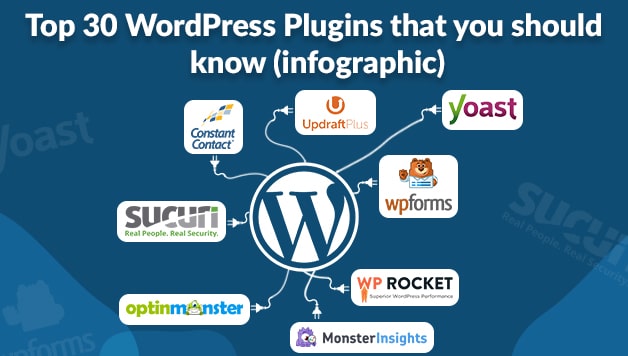


Comments